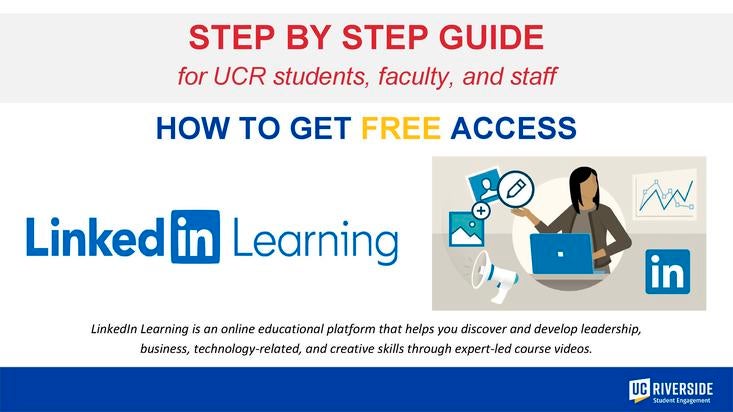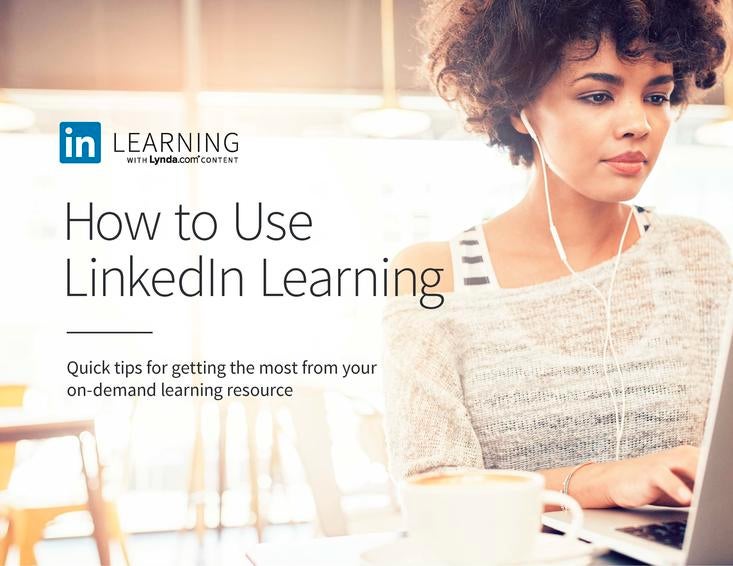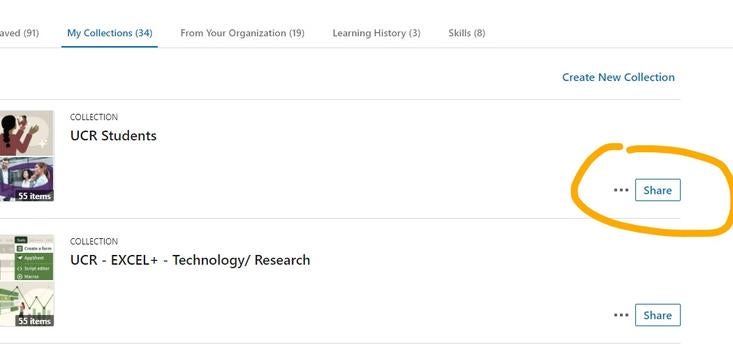~Faculty/Staff
LinkedIn Learning for Staff & Faculty
LinkedIn Learning can be accessed at no cost for any active UC Riverside faculty or staff member, or retiree who has an active NetID.
1. Log in to R'Space using your NetID and password.
2. Select the Authorized Apps Tab near the top left-hand corner of the screen.
3. Select the LinkedIn Learning Icon.
4. You will be redirected to the LinkedIn learning website and logged in with your UC Riverside account.
5. You will have an opportunity to link your UC Riverside LinkedIn Learning account to your personal LinkedIn profile, if you have one. This is an optional step and is not necessary to use the service.
6. LinkedIn Learning will ask you to define some content types that you may be interested in, please select some that apply or simply proceed past the prompt.
7. You will arrive at the LinkedIn Learning home page. No other action is needed, you are logged in to the service and may use it as needed.
Notes:
- For additional assistance using LinkedIn Learning, please visit the help site at https://www.linkedin.com/help/learning .
- For additional information on connecting your LinkedIn account, including benefits and step-by-step instructions, please see this document provided by LinkedIn.
There are two ways to create a course collection within LinkedIn Learning:
- From My Learning:
- Log in to your LinkedIn Learning Account using your UCR credentials
- Click on the Me icon in the upper right-hand corner
- In the dropdown, click Collections
- Click Create New Collection
- In the Create a new collection window, input the Title and Description of your new collection
- Click Create
- Add new courses/videos to your collection!
- Creating a collection from the course page:
- Log in to your LinkedIn Learning Account using your UCR credentials
- When you have found a course you wish to add to your collection, click the Save icon (bookmark)
- Click Add to collection
- When the Add to collection pop-up window appears, click + Create new collection (at bottom)
- In the Create a new collection window, input the Title and Description of your new collection
- Click Create
If you are creating collections for a course, be sure to select Share this collection with University of California, Riverside (the share option can be found to the right of the collection in your list of collections)
Teaching:
- Teaching with LinkedIn Learning (48m)
- Learning How to Increase Learner Engagement (41m)
- Teaching Techniques: Making Accessible Learning (50m)
- Teaching Techniques: Project-Based Learning (41m)
- Teaching Techniques: Blended Learning (1h 37m)
- Teaching Techniques: Creating Multimedia Learning (56m)
- Teaching Techniques: Classroom Cloud Strategy (1h 18m)
- Measuring Learning Effectiveness (47m)
- Social Media in the Classroom (1h 55m)
- Creating an Amazing Syllabus (50m)
- PowerPoint for Teachers: Creating Interactive Lessons (37m)
- Teaching with Technology (2h 30m)
Canvas:
- Canvas: Tips, Tricks, & Techniques (1h 44m)
Instructional Design:
Project Management:
- Managing Projects with Microsoft Teams (1h 37m)
- Project Management Foundations (3h 20m)
Design Thinking:
- Learning Design Thinking: Lead Change in Your Organization (2h 8m)
- Design Thinking: Understanding the Process (41m)
- Design Thinking: Implementing the Process (46m)
Grant Writing:
- Grant Writing for Education (1h 57m)
Social Media and Marketing:
- Digital Marketing Foundations (2h 9m)
- Social Media Marketing Foundations (52m)
- Social Media Marketing Trends (4h 31m)
- Marketing to Generation Z (28m)
- Marketing Tools: Social Media (1h 20m)
- Social Media Marketing: Strategy and Optimization (54m)
- Social Media Marketing: Managing Online Communities (59m)
Mentoring:
- Mentoring Others (14m)
- Being a Good Mentor (1h)
- Developing a Mentoring Program (1h 5m)
- Become an Inspiring Mentor (47m)